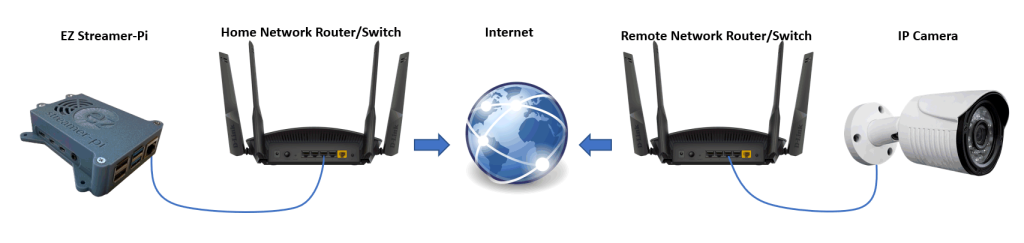EZ-Streamer-Pi IP Camera Configurations
EZ Streamer allows multiple ways to network IP cameras for live streaming. The EZ Streamer-Pi encoder supports up to 4 simultaneous live stream encoding options for 4 different cameras.
The EZ Streamer-Pi is compatible with IP Cameras (Internet Protocol Cameras) that support H.264 and H.265 encoding and include the Real-Time Streaming Protocol (RTSP). IP cameras use either Ethernet cables or a Wi-Fi connection to connect to your local network. From there, the signal will be encoded by the EZ Streamer encoder to your live streaming service.
Below are several different diagrams of how IP cameras can be connected to a network to be live streamed. The EZ Streamer can stream any combination of the configurations shown.
Be sure to see our Store for IP Cameras and Networking Items we recommend.
Configuration 1
This is one of the most basic set ups using the EZ Streamer-Pi and a security/IP Camera to live stream your webcam to YouTube and/or Facebook Live. Simply connect the EZ Streamer to your router or a network switch on your network. Next, run an outdoor rated CAT6 Ethernet cable from your router or switch to the IP camera. You will also need to power the IP camera using this configuration. The Ethernet cable can’t be any longer than 300′. Once the systems are wired configure then set up a live stream on your EZ-Streamer unit and you’re live!
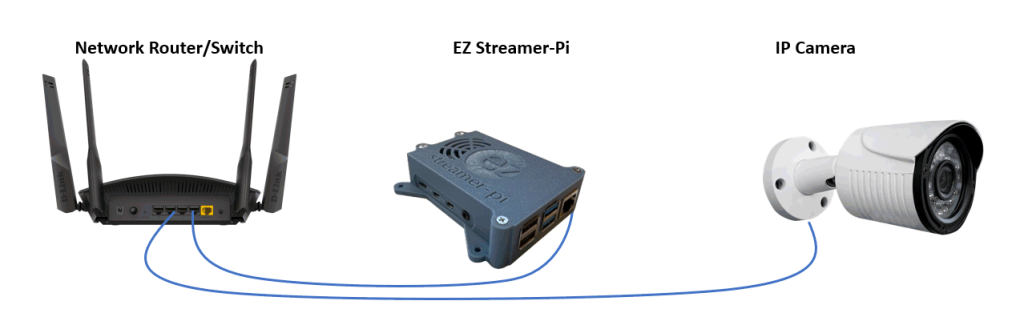
Configuration 2
This is second most basic set up’s using the EZ Streamer-Pi and a WiFi security/IP Camera to live stream your webcam to YouTube and/or Facebook Live. First, connect the EZ Streamer to your WiFi router or network switch. Next, install our WiFi IP camera within wireless range of your WiFi router and plug the AC power outlet into your camera. Once the systems is wired configure your EZ Streamer-Pi then set up a live stream on your EZ-Streamer unit and you’re live!

Configuration 3
This configuration is similar to Configuration 1 but shows how multiple IP camera can be connected to the same network for live streaming. Note, not all camera need to be wired to the network. This can be a combination of wired and WiFi IP cameras.
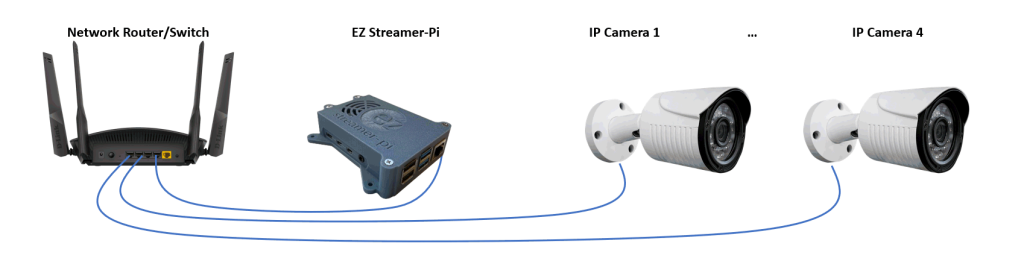
Configuration 4
Configuration 4 demonstrates the use of a PoE injector. If your IP camera supports PoE (Power over Ethernet) you can use a PoE extender to extend the wired range of your IP camera up to 100 meters/300 feet from the network router/switch. Using a PoE injector means that both network communications and power are run over the ethernet cable that will also power the IP camera which eliminates the need to power the IP camera. This configuration is useful for IP cameras mounted outdoors

Configuration 5
This configuration demonstrates how the EZ Streamer can live stream IP cameras on remote networks. For example you can have an EZ Streamer on a network in California and live stream an IP camera on a remote network in New York. In order to do this the remote router will need to be configured for Port Forwarding of the IP cameras RTSP port.